5 Digital Marketing Tips to ELEVATE Your Site’s SEO Organically
SEO Tips Part I
Search Engine Optimization (SEO) doesn’t happen overnight. You and your business must treat your website as an ‘evergreen’ project – and have patience. Even if you have a budget for website ads, you still need a consistent content strategy to keep your target market on your website and exploring your content after they visit. I recommend focusing on five key digital marketing areas to boost your website’s search engine ranking and capture your target market’s interest.
Link-Building
Backlinks
Develop relationships with influencers, customers, partners, and within your business network to increase the number of “backlinks” to your website. Digital marketing agencies have it easy, as they usually backlink to their website as a form of promotion, but also to increase their own site’s SEO.
If you’re not a marketing agency, don’t worry! Just start building your network of partners, customers, or best of all, establish your company as a thought leader or influencer. The key is to follow a consistent content strategy and stay aligned with your brand values.
Backlinks (also known as “inbound links”, “incoming links,” or “one-way links”) are links from one website to a page on another website. Google and other major search engines consider backlinks “votes” for a specific page. Pages with a high number of backlinks tend to have high organic search engine rankings.
Google defines the total number of external links as “the number of unique links to your property from outside your property.” In addition, top linking sites is a ranking term that "does not refer to the quality of the site that links to you, but rather the quantity of times your website URL is referenced on another site."
Analytics tools like Google Search Console (you can read more about GSC in SEO Tips Part II) will rank the number of external links by sites that backlink to yours, which is a good tool to be aware of (1) from a brand audit perspective and (2) as a relationship cultivation lead source.
Outbound Links
Unlike backlinks, outbound links are links to other domains (properties) from your property. Make sure you link to other reputable websites with content relevant to you, your business, brand(s), products, and/or services. Outbound links to disreputable, fly-by-night sites can ding your Google ranking. Links to other sites also help inform Google a bit more about your site (or your business). Outbound links also allow your consumers and business partners to fact-check your content.
Of course, you don’t want to make your outbound links so attractive that your visitors leave your website and never come back. (This is a balancing act!) Do qualify your outbound links to Google if your outbound link is sponsored, or you wish to inform Google with a rel=“nofollow” value. In some instances, you may not want Google to associate your site with another site or have it crawled from your site (giving the other site added SEO value).
Blogging
Blogging is a great way to optimize your website's searchability organically, at least if you are not paying to produce your own content. The more blog content you publish on topics relevant to your business niche, target market, product, or service offering, the more it can increase your website ranking in search engine results.
Blogs also offer an opportunity to link to other reputable sites and sources. These outbound links might get you noticed by a customer, supplier, or business partner, and they could decide to link back to you (a backlink)! Google also recognizes your site as a hub for that outbound link target, which can boost your Google ranking in the long run, if it is a reputable site.
Email Marketing
We currently use Mailchimp for our email marketing campaigns, but there are plenty of great options available. Mailchimp makes it easy for us to manage our clients’ accounts to send out campaigns, build landing pages, create surveys, etc., on their behalf. Newsletters can drive additional traffic to your website by promoting new articles, events, services, etc. Most website hosts, like Squarespace, offer form integrations with email newsletter applications to capture new subscribers.
When you send an email campaign, you can simultaneously post a social media announcement. We recommend using a “link in bio” landing page specific to social media profiles, especially on Instagram. One option is to create a mobile-friendly page layout with links or buttons that direct people who click your social media profile "link in bio" to specific pages, like your latest email campaign. Another option is to use a social media scheduling app that replicates your grid and makes it clickable. With both of these approaches, you have more opportunities to drive traffic to your website from your social media platforms.
You can also embed your email campaigns on a page on your website to prevent visitors from leaving your site to view your newsletter directly in Mailchimp. Whether or not this is useful to you, your brand, and your customer base depends on how time-sensitive your email campaigns usually are.
Social Media
Almost everyone provides social links to their brand’s various social media platforms. What some companies don’t take advantage of, however, is integrating applications/views of their social media feeds (i.e., with Instagram or Twitter) to help their website stay “fresh.” Furthermore, some Instagram apps on specific website hosts, such as Wix, allow you to link each post. This is useful if you want to link an Instagram post to a specific blog published on your website (an internal link) or link to a customer’s website in a promotional announcement, etc. This offers another way to keep your website visitors on your site longer – and, hopefully, looking at more of your page content.
Keywords
Keywords require some research to ensure you use the right combination for your business. You want to make sure you have the right keywords, ranging from generic (location, if of importance, industry, trend, etc.) to specific (services, product, or brand names), in various places on your website. The key part will be tracking your results over time to continually refine the short- and long-tail keywords that best describe your business and zero in on what your target market is searching for or following.
The most critical keyword placements, in order of importance, are:
Domain name
Site title
URL page slugs
SEO title and page title
SEO site, page, and item descriptions
Headings (i.e., H1, H2, H3, etc.)
Body text
Categories (i.e., blog categories, product categories, event categories) and tags
File names for files and images
Make sure your graphics include ‘alternate text’ (or 'alt text'), which is necessary for Americans with Disabilities Act (ADA) compliance and also gives your site an SEO boost.
Our article, Now That’s You’ve Optimized Your Site - Measure It, explains the steps, at a minimum, you need to take to set up your key analytics tools to understand how your website visitors are consuming your content, how long they stay on your site, which pages they visit, and how your site stacks up against your competitors.
ELEVATE NEXT is a digital marketing and management consulting company that develops a customized SEO strategy and analytics tracking for our clients. Be sure to subscribe to ELEVATED NEWS to stay up-to-date on the latest website design and optimization articles, or contact us with your thoughts and comments. We would love to hear them!


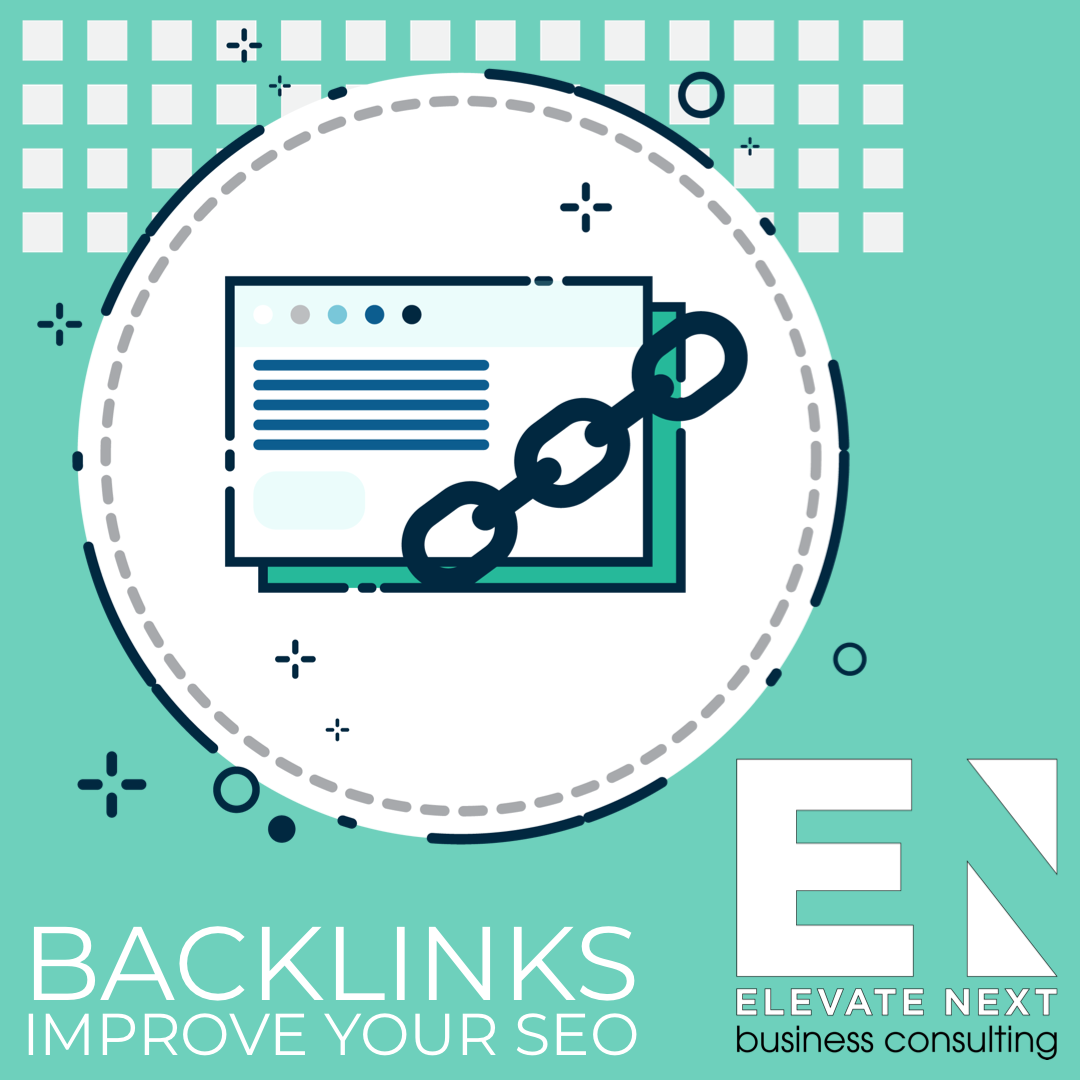
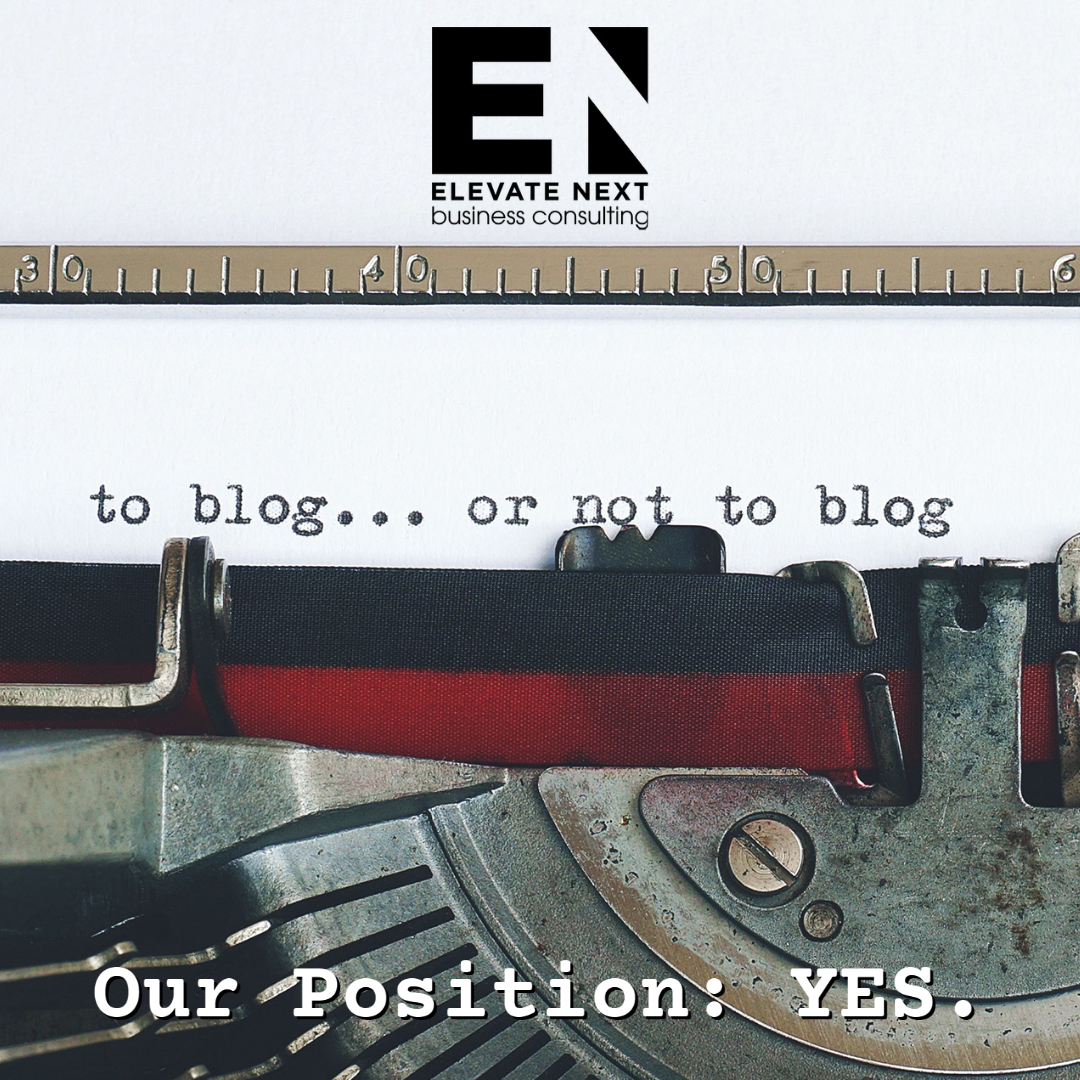


A great website is an investment—but it doesn’t have to be made all at once. For smaller organizations, building a site in stages is a smart, scalable strategy that helps manage costs and delivers a quicker return on investment.